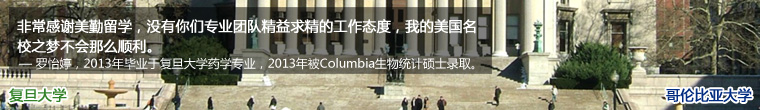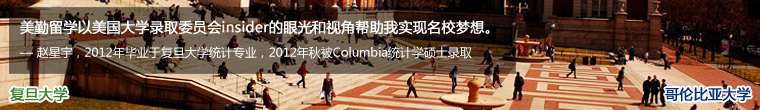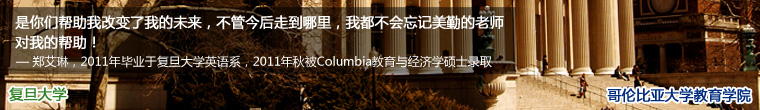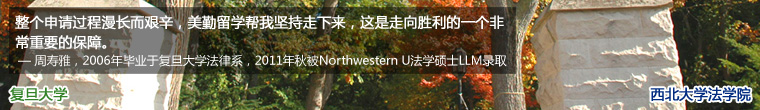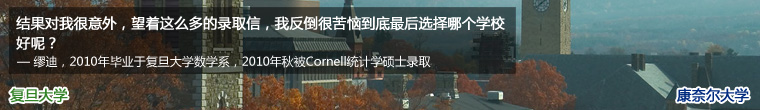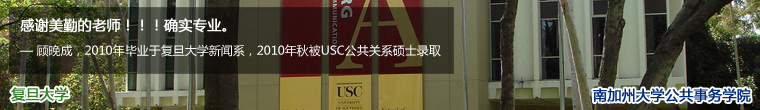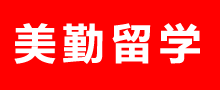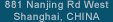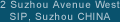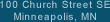进入网页https://www.fmjfee.com/i901fee/
点击最下面的“Check Status”
输入I-20右上角条码上的那串数字 N**********
姓氏
生日
点击 “Check Status”
点击最左边的 "View"
出现以下一段话
Form I-901 Status
Form I-901 received on 06/12/2009.
The receipt for this payment has a confirmation number ending with 95246.
We received your Form I-901 information and your payment. Your receipt was mailed on 06/13/2009. We have completed updating your records. Click here to see a printable version of your payment receipt.
(以下内容省略)
点击那个中间的那个"here",就出现SEVIS FEE 收据了
再点击"Print this Page"就可以咯"
当时忘记打的同学可以通过这个方法 重新调出打印,希望有所帮助